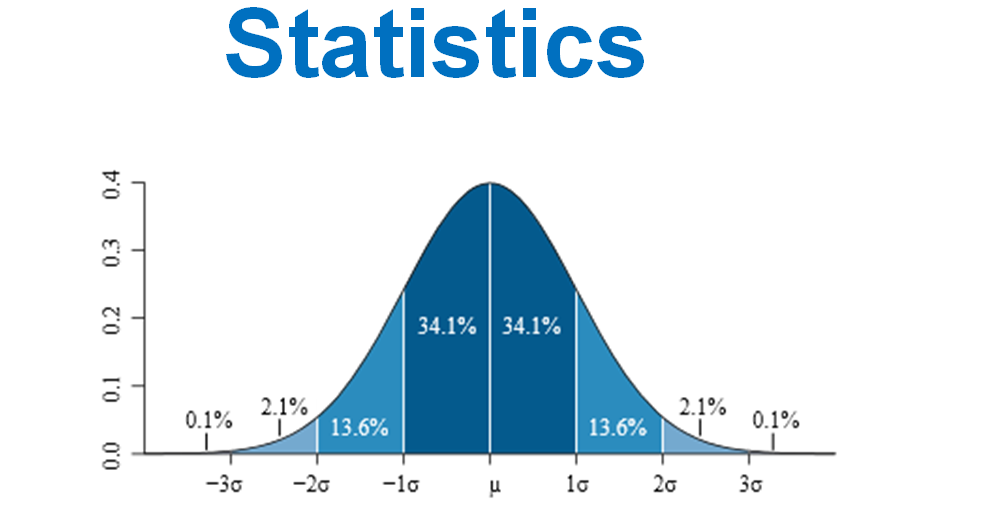

|
|
MACBOOK: click here for your browser to allow MATHXL open STATCRUNCH
|
TEXT BOOK LINKS
|
MATHXL EXAMPLES
|
EXTRA INFORMTAION |
|
Exercise 1-1
Introduction to Statistics |
||
|
Observational/Designed
|
Quiz 1 Review
|
|
| Section 1.1-1-5 Notes |
Random Sampling/Bias
|
|
|
Exercise 2-1
Qualitative Data |
||
|
Quantitative
|
Quiz 2 Review
|
|
Measure of Central Tendancy
|
||
Measure of Dispersion
|
Normal Distribution Concepts | |
Grouped Data
|
Quiz 3 Review
|
|
Measure of Outliners
|
Quiz 4 Review |
|
Five # Summary/Box Plots
|
TEST 1 SECTIONS
1.1,1.2,1.3,1.5,2.1,2.2, 3.1,3.2,3.3,3.4,3.5 |
|
Scatter Diagrams/Correlation
|
||
Least Square Regression
|
||
Coefficient Determination
|
Quiz 5 Review | |
Rules of Probabality
|
|
|
|
Addition Rule Complements
|
||
| Section 5-3 Notes | Independence/Multiplication
|
|
| Section 5-4 Notes | Conditional Probability
|
|
| Section 5-5 Notes |
Counting Techniques |
TEST 2 SECTIONS 4.1,4.2,4.3,5.1,5.2,5.3,5.4,5.5 |
| Section 6-1 Notes | ||
| Section 6-2 Notes | Binomial Probability |
|
| Section 7-1 Notes | Normal Distribution |
|
| Section 7-2 Notes | Application to Distribution |
|
| Section 7-3 Notes | Assessing Normality |
|
| Section 8-1 Notes | Distribution Sample Mean |
|
| Section 8-2 Notes | Sample Proportion |
TEST 3 SECTIONS 6.1,6.2,7.1,7.2,7.3,8.1,8.2 |
| Section 9-1 Notes | Population Proportion |
|
| Section 9-2 Notes | Population Mean |
|
| Section 9-3 Notes | Putting it together |
|
| Section 10-1 Notes | Hypothesis Testing |
|
| Section 10-2 Notes | HT test Population Proportion |
|
| Section 10-3 Notes | HT test Population Mean |
|
| Section 10-4 Notes | Putting it together |
|
| Section 11-1 Notes | Population Proportions |
|
| Section 11-2 Notes | Dependent Samples |
|
| Section 11-3 Notes | Independent Samples |
Quiz 14 |
| Section 11-4 Notes | Putting it together |
TEST 4 SECTIONS 9.1,9.2,9.3,10.1,10.2,10.3,10.4 11.1,11.2,11.3,11.4 |
RESET SOUTHEASTERN EMAIL PASSWORD
1. Go to southeastern.edu
2. Click on "My Den"
3. Click the "Need to change your password?" link
4. Log in using your W# (ex: W0000000), and expired password, click "I am not a Robot" and then click “Sign in”
5. Click “Change Password” and enter your expired password and click “Continue”.
6. Create a new password (it will need to be at least 12 characters - including at least one uppercase, lowercase, number and symbol)
